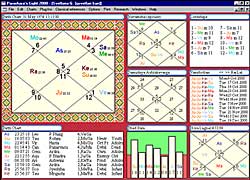Parashara’s Light 9.0
* Bi-Lingual = (English + Hindi / Gujarati / Marathi / Telugu / Bengali / Kannada / Tamil)
* Multi Lingual = (English + Hindi + Gujarati + Marathi + Telugu + Bengali + Kannada + Tamil)
Parashara’s Light 9.0 Professional (English Only):
MRP Rs. 23,600
Parashara’s Light 9.0 Professional (Bi):
Parashara’s Light 9.0 Professional (Bi):
MRP Rs. 25960
Parashara’s Light 9.0 Professional (Multi):
Parashara’s Light 9.0 Professional (Multi):
MRP Rs. 35,400
Parashara’s Light 9.0 Commercial Edition (Bi):
Parashara’s Light 9.0 Commercial Edition (Bi):
MRP Rs. 14,160
Parashara’s Light 9.0 Commercial Edition (Multi):
Parashara’s Light 9.0 Commercial Edition (Multi):
MRP Rs. 21,240
Parashara’s Light 9.0 Personal Edition (Bi):
Parashara’s Light 9.0 Personal Edition (Bi):
MRP Rs. 5,900
Parashara’s Light 9.0 Personal Edition (Multi):
Parashara’s Light 9.0 Personal Edition (Multi):
MRP Rs. 8,260
For Discount and Booking Call 9210896940
List of Contents
Key benefits of Parashara's Light
- Low learning curve because of the extremely elegant and easy to use graphical interface,while offering an incredible range of calculations and specialty tools.
Learn Vedic Astrology with the Personalized Tutorial and other interactive features!
Supports virtually every astrological calculation and technique in use.
Have it your way: fully customizable screens, charts, interpretations, and printounts.
Easily keep track of who, when, and what you printed reports for.
Free Technical Support!
- Built-in World Atlas automatically enters longitude, latitude, time zone, and daylight savings
Automatic retrieval of yogas and quotes for any chart, yielding a unique and extensive summary report.
Major features in Parashara's Light
Other great features in Parashara's Light
| Personalized Tutorial Over 120 pages of personalized tutorial material can take you from an absolute beginner level through all basic and intermediate levels of Vedic Astrology. Base examples on any chart of your choice. That makes learning interesting and motivating! Change Location ToolThe Change Location tool allows one to change the birth location interactively: all charts and tables on the worksheet will instantly be recalculated according to the location on the map you click on. Worksheet Enhancements You can place a second person's birth chart, dashas, or any of the divisional or specialty charts, right along side your own chart on any worksheet. It is highly useful for a potential partnership evaluation and predictive consideration of various matters that involve two people/subjects. Planet Summary Reports The planet summary report is based on a highly authentic model of interpreting the effect of the planets in the chart. This page presents all major calculations relevant to the planet, in a way that the interpretation is consistent and clear. Enhanced File Manager Parashara's Light comes with sophisticated chart management features. You can categorise your charts in different groups and keep them more organised. You can also copy, move and remove charts from a group just by the click of a mouse. The File Manager has been designed very efficiently and can easily handle thousands of charts at a lightening speed. You can also import charts from older versions of Parashara's Light into this version and that would save you reentering all the data. To add to that, you can also apply the research features to your customised groups. Inbuilt accounting features Parashara's Light comes with some integrated accounting features. You can keep track of any reports you print from the software. This tool generates nicely formatted reports based on different criteria. Integrated data entry The different data entry screens are integrated into one single dialog. This makes the navigation between different screens much easier. You can also associate a meaningful and detailed description with every event. Forgiving Atlas Lookup The Atlas lookup process is highly sophisticated. When a city is not found (typically due to a typo), the Similar Cities dialog facilitates repeated searches without having to get back to the parent dialog. Efficient organisation of options The different options screens are integrated into one single dialog. This makes the navigation between different screens very easy. Online activation of Parashara's Light To save you the hassle and getting a password from your distributor, Parashara's Light is activated over teh internet. All you need is an internet connection. Just launch the software, click the activate button and your copy of Parashara's Light will be automatically activated. We hope you all will love this feature! Enhanced Research Features The Search for charts and Statistics on Charts features allow you to search look for any of the 1001 Parashari yogas in a given set of charts. Moreover you can save your results as a group that can be accessed through the File Manager. An additional category, "Bhavas" has also been added to Statistics on group of charts. Reports Reports have a clean look and are beautifully designed. The scrolling of the reports is smooth and the report previews appear nicely broken up in individual pages. You can scroll through the pages with the mouse scroll button and the report navigation buttons show appropriate tool tips. Varshaphala A detailed Tajika Yoga printout gives you details about planets forming the yogas. Miscellaneous Parashara's Light in general is very fast and efficient. All the dialogs within Parashara's Light remember their last size and position to value your preference about the placement of each of the dialogs. |
NOTE : After Sale Support/Service/Key Number of Softwares/Android Apps/Web Modules will be provided by the manufacturing Company. |